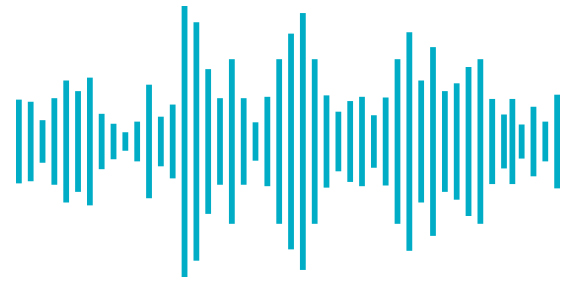Digital Recording for Board Meetings
Digital Recording for Board Professionals
Board Secretaries around the country are discovering how Meeting Recorder and Gov Recorder software make their work more productive, documenting spoken promises, technical explanations and action items. With ease of operation, clear sound, and transcriber playback features, SoniClear software makes creating accurate minutes a snap.
Important meeting information can be recorded and accessed at any time. Recordings can be saved on any computer, shared on a network drive or copied onto CDROM. Gov Recorder 10 has all of the same features as Meeting Recorder 10, and also includes archiving and webcasting options that makes it easy to share recordings in on an internal network or on a website.
Record discussions in the exact words of the participants
Take meeting minutes quickly and easily on your computer
Create draft transcripts automatically from recordings
Preserve meeting information and share it with participants
Easy to Use
SoniClear is easy to use with familiar on-screen controls. Designed by digital audio experts to be reliable and easy to operate, SoniClear is the right solution for archiving discussions and sharing the spoken word.
Going beyond just recording, SoniClear makes it easy to outline the events of the meeting in the recording. As discussions unfold, important points can be highlighted with time stamped notes. When listening to the meeting, any point can be accessed with one click. Creating minutes or reconstructing exact conversations with SoniClear is faster and easier.
Save Time and Reduce Stress
SoniClear is the modern, easy way to capture meeting information, and make it available to participants. Use SoniClear software to digitally record meetings on your laptop computer.
Pre-load your agenda items before the meeting and then just click to mark when that item is taken up at the meeting. You can relax, knowing that you will not miss any detail.
Ten Reasons Why Customers Prefer SoniClear Software
Save time every day, produce minutes faster and easier
As easy as a tape recorder, with the power of computing
Hear the softest voice in the room with clear digital audio
Up to 12 hours continuous recording
Use the SoniClear Cloud service to generate transcripts automatically
Create minutes and save conversations in one step
Recordings are like audio minutes, play any agenda item
Reconstruct important discussions with a few clicks
Turn recording on and off for sensitive discussions
In just a click, share meeting recordings on CD, LAN, or Web
Digital Audio for Greater Clarity and Detail
Court Recorder 10 digitally records to the computer disk drive using industry-standard MP3 or WAV audio files. VoiceBoost digital signal processing enhances the sound to ensure maximum clarity and intelligibility.
Improve Transcription Accuracy
Notes entered during the session can be exported for providing to a transcriptionist in text format. Notes also make it easy to locate sections requiring detailed transcription when using the included Transcriber program.
One Click File Backup and Archiving
Quickly produce standard audio compact disks for playback in any CD player, as well as MP3 CD format.
Recordings can be saved to a digital archive for access from the local area network.